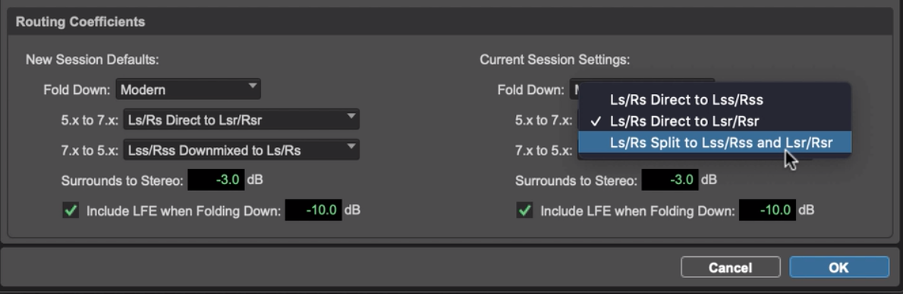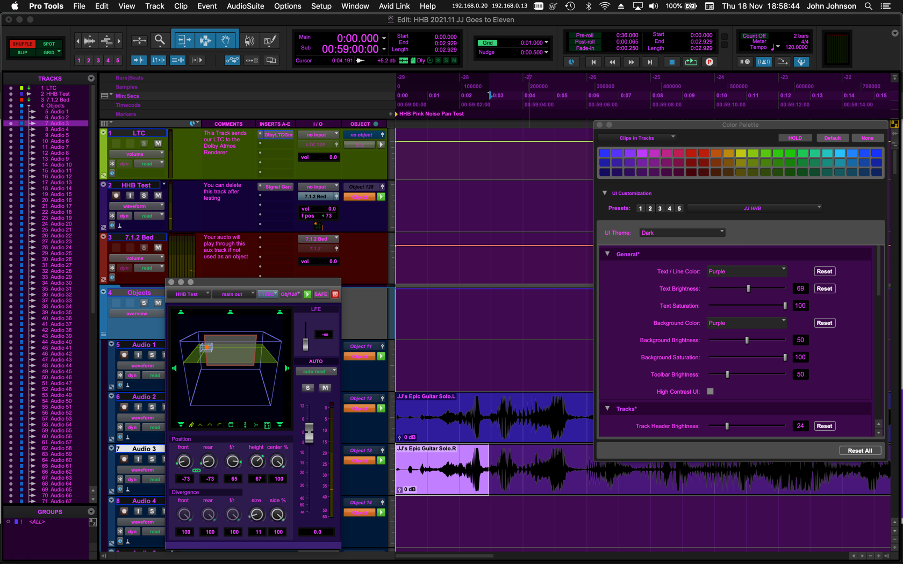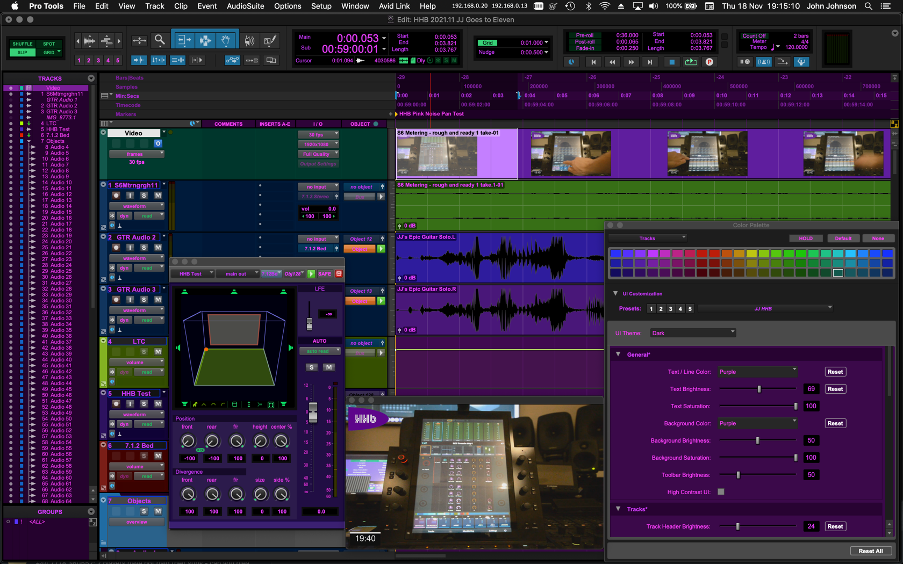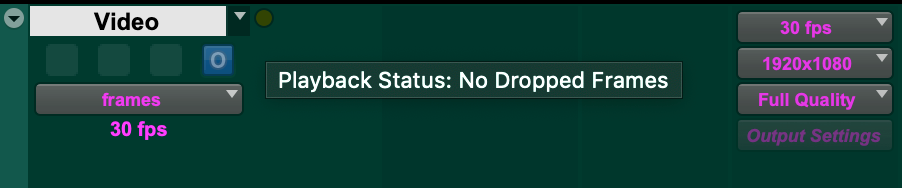In October Avid updated both Pro Tools and EUCON, bringing a number of exciting new features to both software and hardware. In this article we’ll take a look at what the Pro Tools update brings for music creation, post production workflows, and crossover features useful for all users! To learn about the latest EUCON updates we have a sperate article detailing the features for Avid Control Surfaces. If you haven’t already checked it out, you can find it here.
Apple Silicon Support
Pro Tools 2021.10 provides support for Avid HDX and HD Native cards on new M1 based systems, provided they’re running macOS Big Sur (11.6). This means that with the Hybrid Engine you can take advantage of Apples new super-fast processors, as well as the near zero latency and DSP power of HDX. This is a big milestone in Apple Silicon compatibility, however still runs under Apple’s impressive Rosetta 2 code translation tool. Most Pro Tools users rely on a number of third-party plug-ins and other applications, so make sure to check their compatibility. We would also currently advise that users who require external video hardware such as AJA or Blackmagic cards wait to upgrade for now, as Pro Tools doesn’t yet support these cards on Apple Silicon.
No More Sub-Paths!
Pro Tool 2021.10 eliminates the need to create sub-paths when routing from one channel output configuration to another. This effectively creates an automatic up/down-mix when routing a track to a wider or narrower track. Engineers creating deliverables, cues, or FX sends from surround paths will find this feature really useful, as well as when mixing different width plug-in formats. By using the ‘Ctrl’ modifier on Mac (‘Windows’ modifier on PC), you can still send a track output to multiple destinations of mixed path width and Pro Tools’ mix engine will sort it all for you. Finally, you can even manually adjust the fold down configuration, with such parameters as LFE level, surround to stereo attenuation etc.
Personalise Your User Interface
You can now customise many elements of the Pro Tools user interface to your own personal taste! There are a few pre-sets to get started, including some variations of the existing Classic or Dark themes as well as new high contrast/neon, which can be particularly useful for low light environments or for visually impaired users, thanks to being able to directly control the brightness and contrast of key information such as text and clips within your session. Check out our very own HHB theme below!
Take back Control
For Pro Tools | Carbon users, this update finally brings remote control of the Mic Pres, allowing you to house the unit anywhere you like as all features can now be adjusted remotely. This also means that if you have an Avid control surface, you can now access the mic preamp parameters via the ‘Input’ section of your console. For more information check out this video.
Kompletely Integrated
Pro Tools users with a Native Instruments Kontrol product such as the Komplete Kontrol S series can now access a wealth of parameters from their Pro Tools session with seamless integration way ahead what was previously possible. All NI instruments have been available in AAX form, and any attached NI Controller had been available as a basic MIDI interface in Pro Tools. With this update you can take advantage of the more advanced features that NI controllers can offer, such as transport, the ability to switch between multiple instances of Komplete, scroll along your timeline, mute and solo tracks, as well as choosing instruments directly from the Komplete surface of buttons, knobs and the 4D encoder.
Dropped Frame Indicator
Avid now provides visual feedback to help keep track of your Video/Audio sync. If the Avid Video Engine drops frames on playback for whatever reason, an indicator will illuminate either yellow or red. A yellow indicator means ‘some’ frames have been dropped, whilst a red indicator means that ‘lots’ of frames have been dropped. It will indicate during playback as/when frames are dropped, and hold that indication until it’s manually cleared (‘Option+C’ on Mac or ‘Alt+C’ on PC will clear audio clip indications and reset the dropped frames indicator). It’s also automatically reset when you next hit play. Hovering over the indicator will provide a tooltip telling you valuable troubleshooting information about; how many frames were dropped, how long you have/had been playing for, disk latency, and some potential causes of this issue.
There’s a number of great features in this update, with something for everyone working in Pro Tools. From an engineering standpoint, we think the drop-frame indicator will be incredibly useful for both video sync confidence, and when troubleshooting picture playback. From an aesthetics and usability standpoint, the GUI customisations will also be incredibly handy. In addition to all the new features, an impressive number of bugs and issues have been resolved, and the speed increase when working with EUCON control surfaces also running 2021.10 is really noticeable. If you have an active Avid Upgrade and Support Plan you can download the update now from your MyAvid Account: https://my.avid.com/products and if you have any questions about the update, or run into any trouble, you can contact us at [email protected]