The Future of Pro Tools

Avid have been doing a spectacular job of offering feature rich updates to Pro Tools and from what HHB saw at IBC 2023 this trend is only going to continue. Pro Tools 2023.9 is now available for download and in addition to what is already available, Avid previewed several exciting new features that users can look forward to in the future releases of Pro Tools. Additionally Avid have brought back perpetual licenses for all versions of Pro Tools.
Beyond what is already released in 2023.9 the future of Pro Tools looks bright. Avid seem to be delivering on features requests – at IBC we saw an integrated Dolby Atmos Renderer in Pro Tools, iZotope Spectral Editor integration using ARA 2, and improved Media Composer interoperability.
ARA 2 with iZotope RX
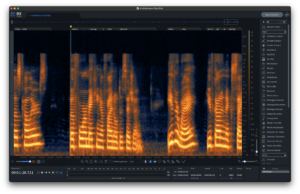
iZotope’s RX Spectral Editor is a powerful tool that has played a large role in improving, editing, and fixing audio in post. The issue with Spectral Editor is the time and efficacy lost to shuttling tracks between Pro Tools and the RX Standalone window. Even with workflow improvements such as RX Connect, a tool made to send clips from a DAW to the RX Standalone application, the journey to and from the DAW added time to the editing process. Now using Celemony ARA 2 technology, Avid have integrated the Spectral Editor directly into Pro tools so users can stay in Pro Tools making editing workflows that much quicker.
Integrated Dolby Atmos Renderer
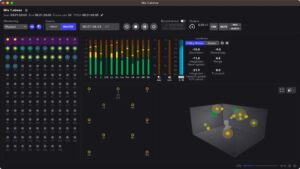
Avid have been working closely with Dolby for many years on enabling and enhancing Dolby Atmos workflows with Pro Tools. In the last few major Pro Tools releases, we’ve seen big feature additions such as ADM BWAV Import and Export, followed by the ability to bounce re-renders faster than real time, however Pro Tools still currently relies on the separate Dolby Atmos Renderer application for real-time rendering and monitoring. This is set to change in the not-too-distant future!
At IBC 2023, Avid showed a Technical Preview of a fully integrated Dolby Atmos Renderer directly in Pro Tools, i.e. Dolby Atmos rendering and authoring completely within the same application, with a new floating window for renderer controls and visual feedback of metering and objects. This is a major step, as it greatly simplifies the workflow for in-the-box mixing of Dolby Atmos. This update should be available by the end of the year, and will be included free with all versions of Pro Tools so watch this space.
MPEG-H
Fraunhofer’s MPEG-H is an audio technology for Next Generation Audio (NGA) which has the capability to deliver both Immersive and Personalised audio. With Pro Tools 2023.6, this software toolset is included with the Pro Tools installer, however Avid are also integrating this within Pro Tools in a similar fashion to the aforementioned Integrated Dolby Atmos Renderer. MPEG-H’s Immersive support includes both channel-based and object-based audio, as well as ambisonics. Personalised audio allows the mix engineer to define predetermined options for the end user, for example selection of multiple language options, alternate commentaries, or adjusting the level of certain elements of the mix such as increasing the dialog level, or decreasing the noise of the crowd. This feature should also be available in the next Pro Tools release.
Pro Tools 2023.9 Updates
Avid announced the release of their third update this year Pro Tools 2023.9 which is in keeping with their strategy of quarterly releases to bring more bug fixes, features and value to Pro Tools users with an active support plan or subscription. This latest release includes a number of bug fixes, as well as some really cool features.
Export Selected Range (Studio & Ultimate Only) | “Save Copy In”
Users will now find breaking up large sessions much simpler whether working on large post sessions, separating a live recording into a session per song, or saving important elements of a session into small individual pieces. Using this function is simple, Avid have added “Save Copy In” as an option in “Selected Timeline Range Only.” It is easy to tailor this by exporting only selected tracks or just the main playlist.
To keep things simple an additional checkbox allows users to add anchor breakpoints to all automation playlists for the selected export, as exported portions of the session may be imported into the middle of another session. This will ensure that the material imports to the session with the correct levels, panning, etc. Thus preventing inadvertent level changes to controls that lack breakpoints in the destination session and eliminates accidental automation ramps.
Plugin Width Filtering (Pro Tools Studio & Ultimate Only)
The 2023.6 release introduced track and channel widths up to 9.1.6 and 7th order Ambisonics, and many plugin manufacturers are supporting these new formats. Since a single plugin can have over ten width-changing variations, Avid have reorganized the plugin lists to reduce clutter. If any plugin offers four or more widths, Pro Tools now put those choices in a sub-folder. Plugin widths are filtered out of the insert list if a user chooses to hide the channel widths from the application. Not interested in creating tracks of a certain format? Avid have also hidden the plugin widths from the insert and search menus.
Plugin Reordering (All Versions)
This is a great workflow improvement where users no longer need to decide on how exactly their plugins are ordered or leave a slot empty to shuffle plugins around. Now users can just click on a plugin and drag it up or down to a new position. Additionally, now that drag-and-drop between slots is supported, a saftey layer is added in case of Inadvertently dropping a plug-in on another replacing it.
Pro Tools Sketch Window and IPAD APP

An excellent new creative tool that is available to all Pro Tools users (including Pro Tools Intro) that is a window in Pro Tools and a free app. Pro Tools Sketch offers users a non-linear creation environment .
Find out more about Sketch here:
https://www.avid.com/resource-center/pro-tools-sketch
User Experience Improvements
Along with the major advances made in Pro Tools 2023.9 there are some small yet useful additions to make the Pro Tools that more intuitive and enjoyable to use.
- Includes a key command to move an edit selection into the next marker lane, or ruler—enabling you to quickly navigate only between tracks that contain markers.
- Exposes an existing key command in the Paste Special menu that allows merging markers when pasting.
- Consolidates the list of paths in the Default Path Order list in I/O Setup.
- Adds new ‘Path Order’ listings to the Input Tab of I/O Setup to make it easier to create paths that align with re-render returns from the Dolby Atmos Renderer.
- Expands the ability of the video slewing preference, introduced in 2023.6, to turn off video slewing only during loop playback. Slewing is a feature that allows video and audio to stay in sync when there isn’t a common clock reference between video and audio hardware. However, it can be problematic in certain circumstances, and loop playback is one of them. This new option lets users keep longer playback passes in sync, while maintaining performance during loop playback.
Perpetual Licenses for Pro Tools

As of the 21st of September Avid have made perpetual licenses available once again for Pro Tools Users. This includes Pro Tools Artist, Pro Tools Studio, and Pro Tools Ultimate. For more questions about perpetual licenses contact sales.


