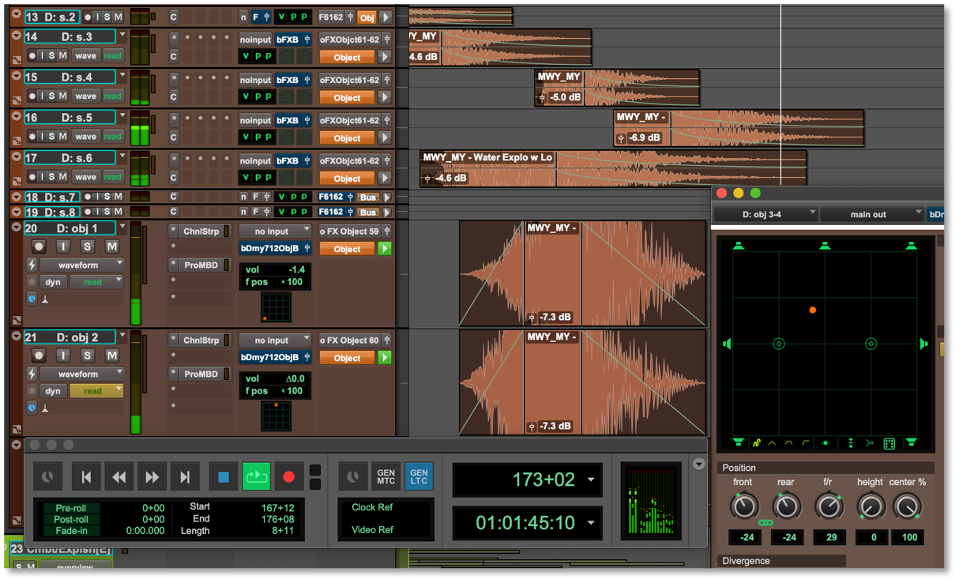Avid have released Pro Tools 2022.6 with a host of new features for both post and music production professionals. The latest release focuses on features and enhancements that will enable faster and easier workflow. Alongside this release there is now a firmware update for the Pro Tools | Sync X peripheral.
Timecode Video Overlay
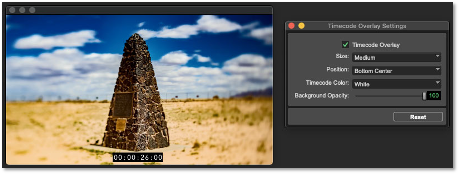 Post-production mixers and editors will be happy to hear that Timecode video overlay is now available. This has been a feature request for engineers who don’t have control of how a picture is sent to them, yet require a Timecode overlay.
Post-production mixers and editors will be happy to hear that Timecode video overlay is now available. This has been a feature request for engineers who don’t have control of how a picture is sent to them, yet require a Timecode overlay.
Now, a user customisable Timecode overlay may be displayed on the video window, hardware client monitor, or both. Engineers, clients and talent will now have a far easier time seeing the position of the session when working with picture.
The timecode can also be included in a QuickTime video export, simplifying the process of handing off files for review and communicating about specific parts of the mix.
Since the transition to HD video workflows, this feature has been sorely missed – thankfully this latest upgrade to the Pro Tools Video Engine re-enables this, with easy to adjust settings to customise the size, colour and position on screen – and much easier than having to run a separate video plug-in.
Dolby Atmos Updates to Pro Tools
Link to ADM File with Import Session Data
It is now possible to link an ADM in the Import Session Data window. For Pro Tools users this makes for a much faster import, without Pro Tools having to extract the mono audio from the source ADM, just to examine or audition the contents of an ADM file.
Offline Dolby Atmos Re-Renders
Making a channel-based mix is now faster than ever. Now when users need to quickly generate fold-downs or rendered mixes such as 5.1, LoRo, and even a binaural headphone mix you simply enable re-renders from the export menu. The workflow no longer requires generating an ADM, importing it into the Dolby Atmos renderer, and then doing a sperate export of the re-renders from the renderer.
This means sending off any temp mixes for review is now easier than ever. Additionally, when creating re-renders for final deliverables, Pro Tools can now simultaneously generate an ADM file.
Avid have also optimised the ADM export performance. There should now be an average 30% export speed improvement, if not more!
When reviewing ADM deliverables for spot checks, QC or playback to clients, it has generally been a quite lengthy process waiting on import session data progress bars – thankfully this is now a thing of the past, clawing back vital time in our day to be more creative.
Pro Tools | Sync X – Standalone Mode
Included in the Pro Tools 2022.6 is a firmware update for the Pro Tools |Sync X that allows the device to work in standalone mode when Pro Tools is not running.
In standalone mode, the arrow buttons on the right side of the display on the front panel of Sync X navigate between individual menu items so you can use the device to generate or translate incoming timecode and swerve as a master clock for all connected devices. To select any item in the menu, press the Action Button.
This is great for musicians who don’t want to have to fire up Pro Tools every time they just want to have a play on their favourite digital instruments when their studio is normally clocked by their Sync X.
Pro Tools 2022.6 is the second major software update from Avid this year, bringing some killer features and workflow improvements to any user who has a current Pro Tools software subscription or support plan. For example, we can now easily export a Dolby Atmos Mix in Stereo or 5.1 and accompany it with a Timecode Overlaid QuickTime video for review notes.
As always, we recommend doing a proper system backup before updating, and picking a sensible time to update, allowing ample time for testing. You could also consider doing a co-install so you can easily & quickly roll back should you encounter an issue.