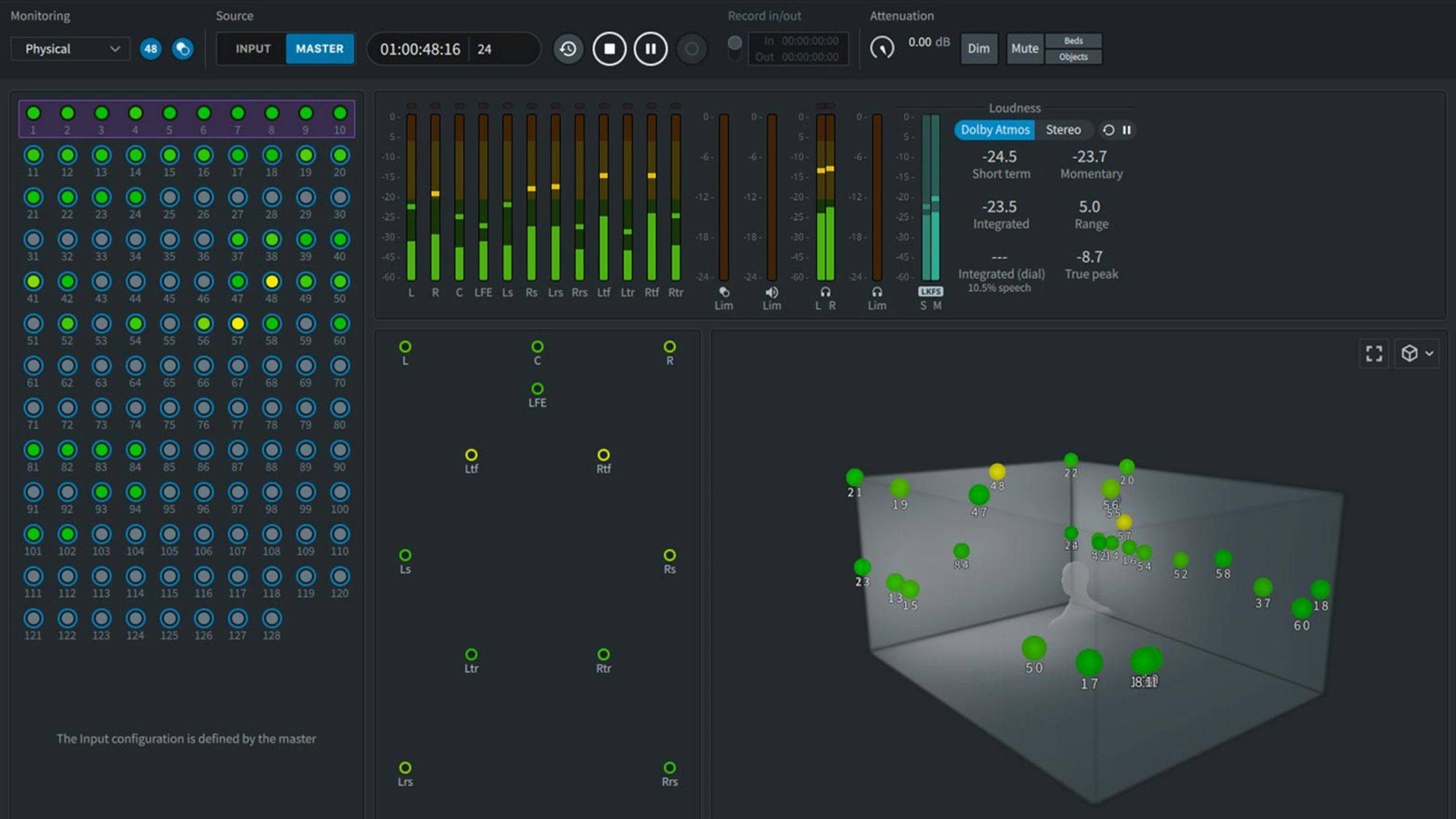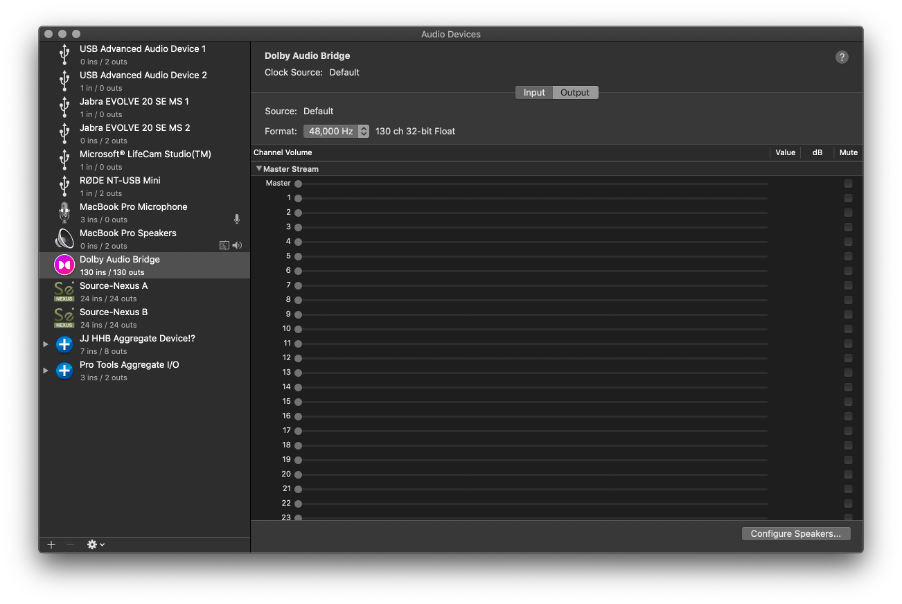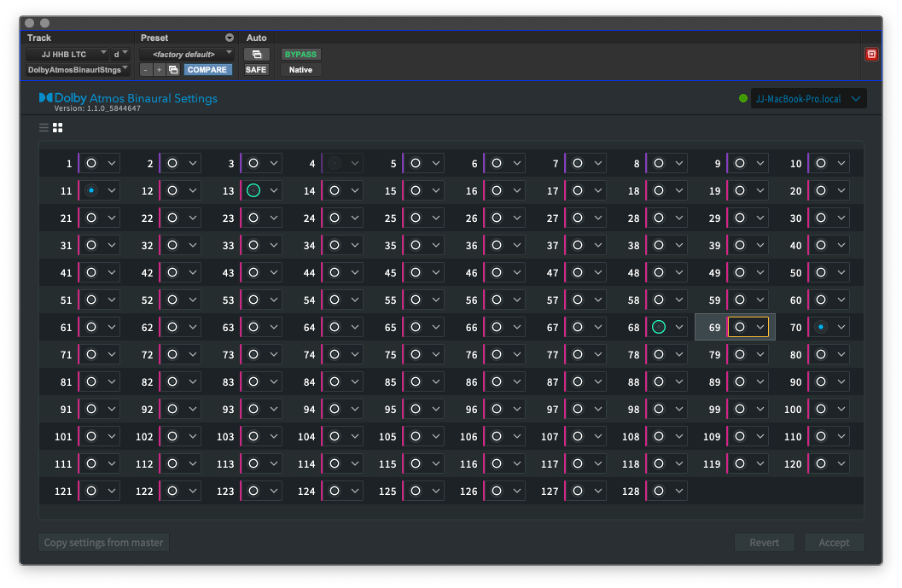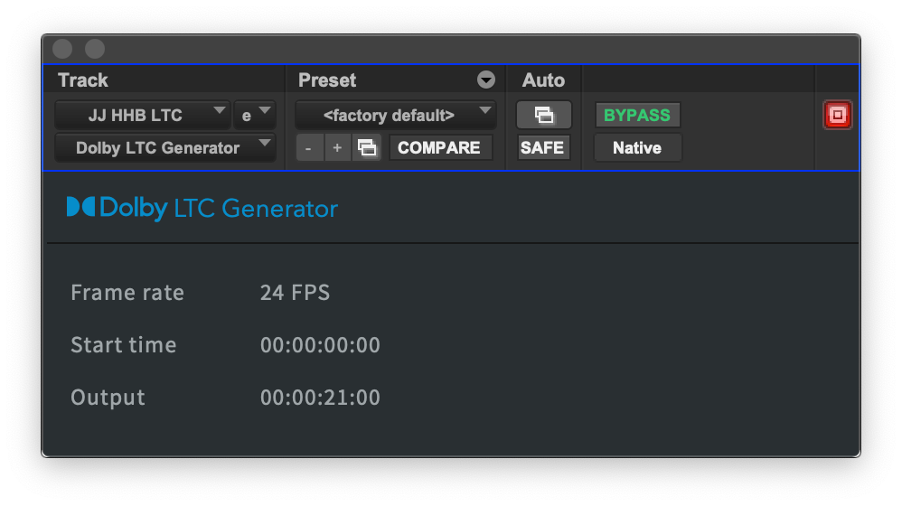Dolby has recently released a new version of the Dolby Atmos Renderer software for the Dolby Atmos Production Suite and the Dolby Atmos Mastering Suite. There are several improvements with this latest update. Below you can find the highlights of what been changed, our recommendations, and more information on this update.
macOS Big Sur 11.5 Now Supported
Dolby Atmos Renderer v3.7 is now supported on Intel-based Macs running macOS Big Sur 11.5. Renderer v3.7 is also compatible with macOS Big Sur 11.5 on M1-based Macs utilising Apple’s Rosetta 2 code translation. Be aware that you may experience performance issues due to this translation and ensure that all required drivers for audio I/O and license authentication (iLok) are M1 compatible.
Dolby Audio Bridge v2.0
Dolby Audio Bridge v2.0 automatically clocks to output hardware. This eliminates the workaround of using an aggregate device to ensure proper clocking, such as when using Avid HDX or HD Native hardware.
Support for Dolby Atmos Binaural Setting plug-in v1.1 in plug-in formats
Dolby Atmos Binaural Setting plug-in v1.1 for Mac is now included in the installer as an optional install, in these formats:
- Avid Audio eXtension (AAX)
- Apple Audio Units (AU)
- Virtual Studio Technology (VST3)
The user interface has also been updated so that the Binaural Settings plug-in now indicates unassigned objects via a yellow outline.
Dolby LTC Generator v2.0
Support for Dolby LTC Generator v2.0 in multiple plug-in formats
Dolby LTC Generator plug-in v2.0 is required for synchronizing the Renderer to LTC over audio from a DAW on a system using the Dolby Audio Bridge.
The Dolby LTC Generator v2.0 for Mac is now included in the installer as an optional install, in these formats:
- Avid Audio eXtension (AAX)
- Apple Audio Units (AU)
- Virtual Studio Technology (VST3)
The renderer no longer supports MTC (MIDI Time Code), so Dolby recommends using linear timecode (LTC) over audio for all workflows that require synchronization. Steinberg Nuendo, DaVinci Resolve and Reaper all have timecode generators, but you can use the Dolby LTC Generator v2.0 in other workflows.
Depending on the DAW or plug-in format, the plug-in displays synchronization information or provides controls for synchronization settings, including a Frame rate drop-down menu or display, Start time field or display, and Output display for LTC confidence checking.
New DAW templates and presets
V3.7 now includes new or updated DAW templates and presets which are found in the installer.
- New templates: Nuendo 10.3, and Nuendo 11
- New presets: Resolve Studio 17 Fairlight
- Updated templates: Pro Tools and Nuendo 10
Frame rate improvements
- The default frame rate for the Renderer has changed to 24 fps.
- The Renderer frame rate is displayed in the frame rate readout in the Renderer main window header and is set in the Driver
- A frame rate mismatch error message displays when your digital audio workstation (DAW) and the Renderer frame rates do not match. This alerts you to change either the DAW or Renderer frame rate.
MP4 Export with Video
When exporting a master to MP4, you can now add a custom video file, rather than just include black video (Renderer v3.5 and earlier behaviour), or create an MP4 file without any video. The custom video input must be an mp4 with an h.264 video elementary stream.
When you choose Custom video, a Video file field displays. You can manually enter the file path for the video here, or you can click the Browse button, and then locate and select the file. If no file path is specified, the file will be exported with black video.
New shortcuts for muting speakers in the room configuration display
The renderer main window now supports more shortcut options for muting (and unmuting) the monitor output level of one or more speakers in the room. See the Dolby Renderer Guide v3.7 for more info.
Updates for working with Input and Master mode settings
The Input configuration, Binaural Render mode, and Trim and downmix controls windows have been updated to support different Input and Master settings, manually changing settings, or copying settings from the master to the input, or vice versa.
With these changes, it is now possible to play a master that has a different input configuration than what you are monitoring live. The master no longer controls the input configuration and will no longer mute objects that are being monitored but are not defined, or are defined differently, in the master.
In the bottom left of the main window, the Renderer provides status information when settings in the Input and Master file do not match. This section provides status information for these settings: Input Configuration, Binaural Render mode, and Trim and Downmix controls.
Overall these updates to the Dolby Atmos Renderer v3.7, Binaural Settings & LTC Generator Plug-ins bring a great combination of user interface additions, workflow improvements and new features to the already very powerful Dolby Atmos Production Suite (Mac Only) and Dolby Atmos Mastering Suite (Mac & PC). We’d recommend checking OS & DAW compatibility prior to upgrading, and to follow best practices regarding system backups etc. For more information, feel free to get in touch with our sales or technical support teams.
You can download the installers for DAPS and DAMS here.