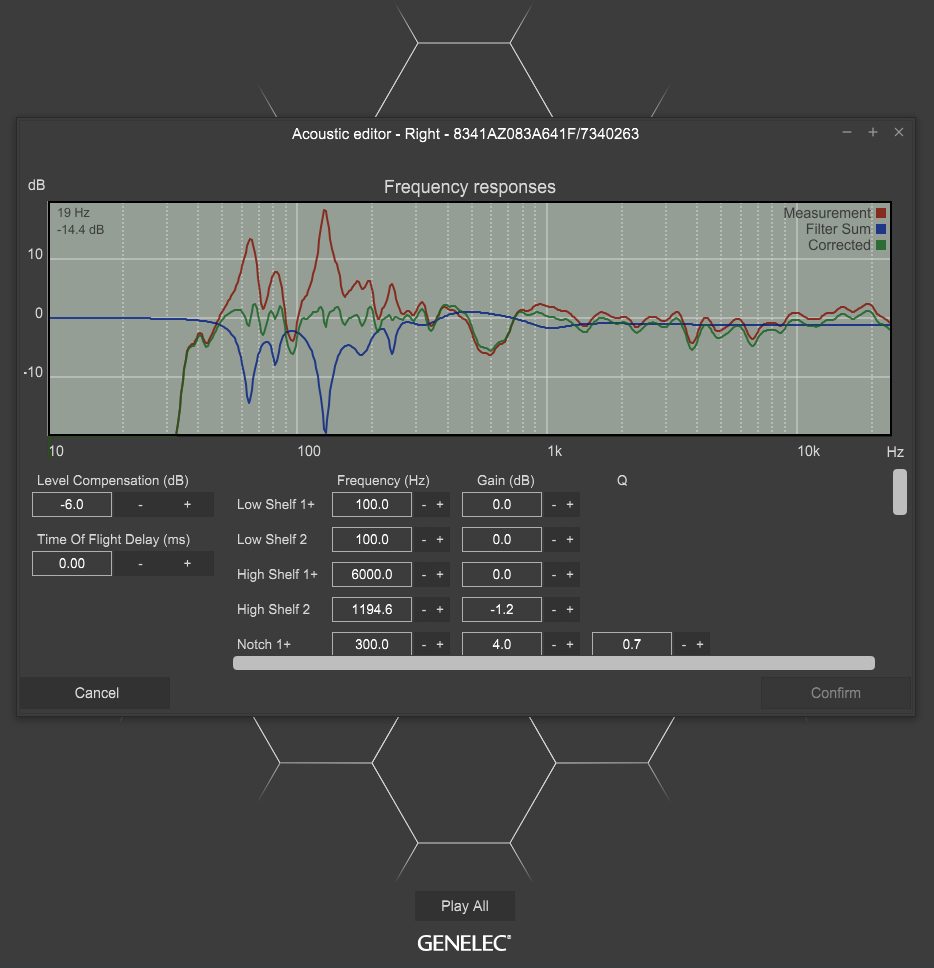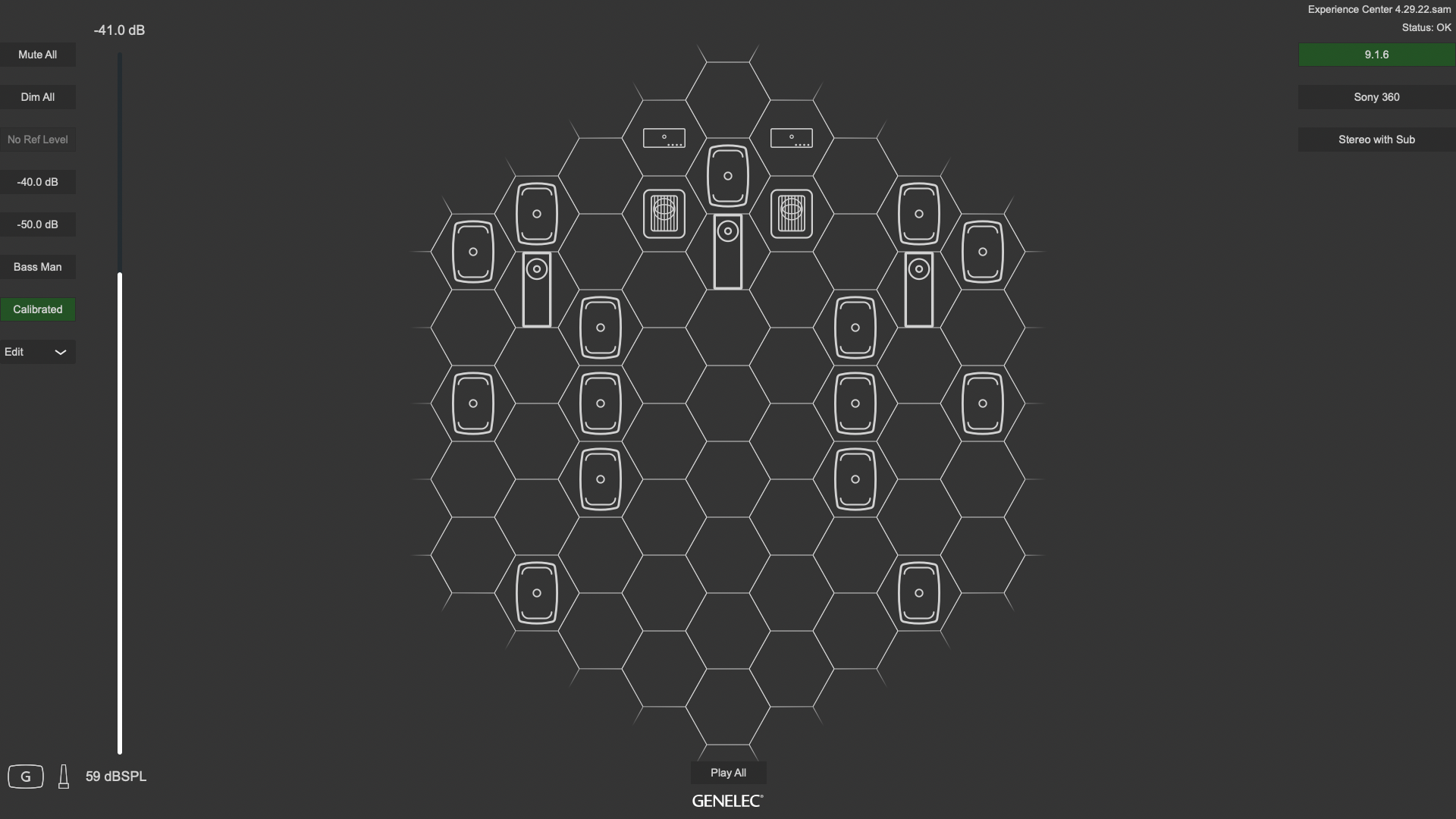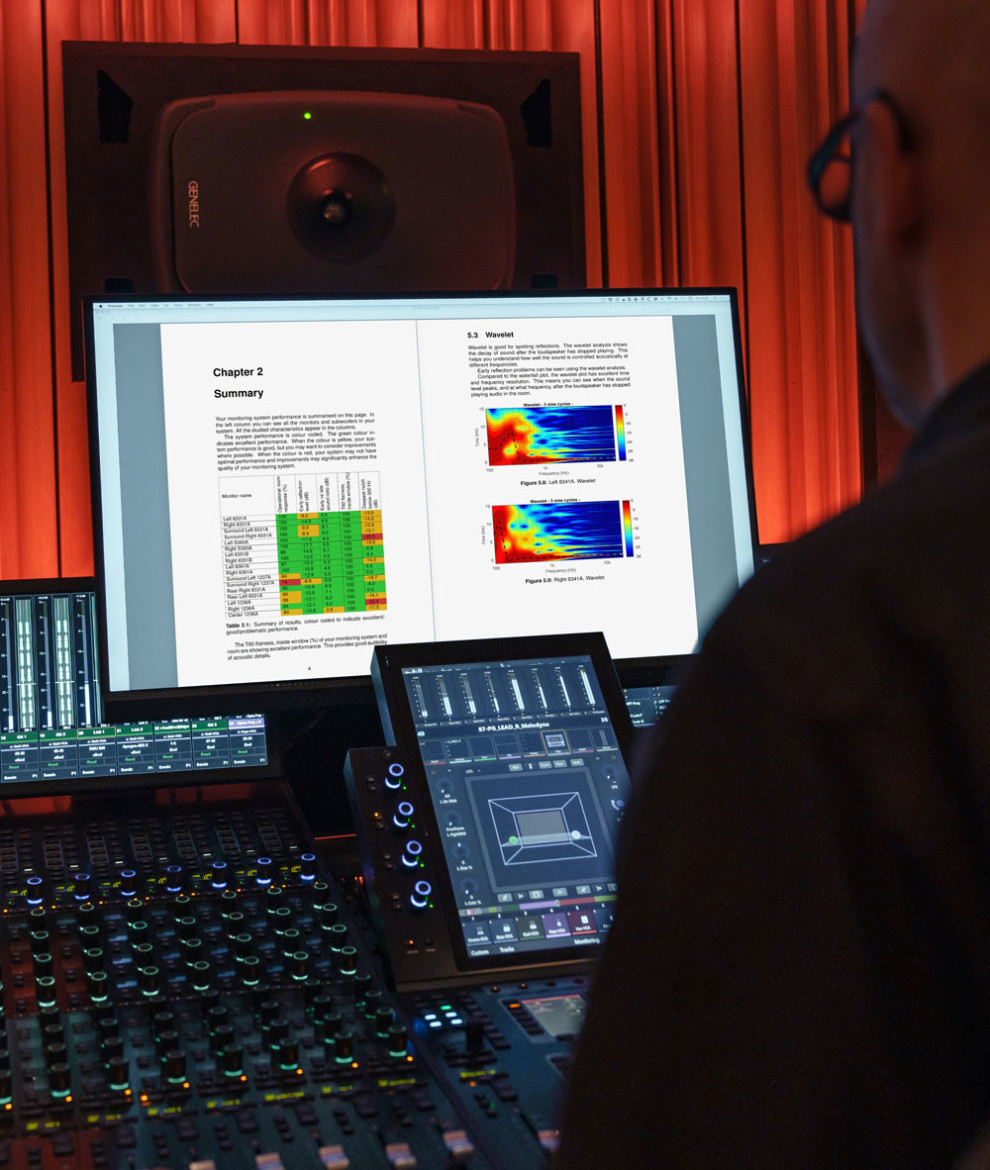GENELEC GLM
Room and System Analysis Software
GLM5
£41.67 Price excludes VAT
Product lists can be submitted to HHB for a packaged quotation
Since 2006, GLM software has offered precise calibration and control of our SAM Monitoring systems to minimise unwanted room influences and improve workflow, helping your audio productions sound on-point, everywhere. More recently, GLM expanded to offer GRADE Room Acoustic Reports, further empowering you to understand and improve your studio’s performance.
Perfect translation
Using a high-quality monitoring solution that’s calibrated to suit your space is the best way to ensure that all your hard work in the studio results in audio productions that sound right when played back on other systems. This is because the room you work in changes the balance of the sound you hear from your monitors – and if your studio is improvised or at home, the effect of this will be even stronger and more likely to hold you back, unless counteracted with calibration.
Our intelligent Genelec Loudspeaker Manager (GLM) software, for Mac and Windows, works with Genelec Smart Active Monitors (SAM) to offer the finest possible calibration solution in any space – automatically minimising the effect of unwanted room acoustic influences to provide tailored audio monitoring you can fully trust. With their help, you’ll hear exactly what’s happening in your projects, so you can quickly make the right engineering decisions and create consistently balanced audio that listeners will enjoy with any kind of system.
GLM makes the calibration process quick and easy – and goes further still by helping you assess physical studio improvements with its unique GRADE Room Acoustic Reports.
Truthful audio monitoring, anywhere
Tightly integrated with the advanced internal DSP circuitry of our SAM Monitors and Subwoofers, our simple-to-use GLM 5 software allows you to comprehensively manage monitor behaviour. First, the software uses one of our GLM controller devices – with included reference microphone – to analyse your acoustic environment. Then, in a matter of moments, the AutoCal 2 algorithm of GLM 5 optimises each monitor for level, distance delay, subwoofer crossover phase and room response equalisation – providing a flat frequency response and neutral listening experience as a base. After this, if needed, GLM 5’s selection of fine-tuning tools allow you to dial in the sound colour to your own personal taste.
GLM 5 calibrates any size of SAM Monitoring system, from the largest immersive setups down to compact and ultra-nearfield systems. Its Calibration Group ID and Subwoofer Group ID features ease the management of monitor and subwoofer groups, making multiple layouts easy to create and calibrate on a single system.
GRADE Room Acoustic Reporting allows GLM 5 to deliver a complete analysis of room and monitoring system performance, so you can learn about your room, assess physical improvements and totally optimise your studio. Basic advice is included for anyone who’d like to get hands-on with simple upgrades, and in-depth data provides ample information for professional acoustic engineers to finish the job. The report, which can be made 12 times free of charge, provides specific observations and tips related to using acoustic treatment, adjusting monitor and listener positioning, optimising bass management and compliance with ITU-R BS.1116 recommendations.
Total control
Total optimisation is just the start, GLM 5 is also a powerful monitor controller – allowing you to switch between monitoring layouts, maintain accurate control of listening levels, save energy with intelligent system-wide power management and much more.
Created in conjunction with acclaimed industrial designer, Harri Koskinen, the intuitive hexagonal user interface of GLM pleases the eye with clean, attractive aesthetics that naturally evolve and expand with your system. With a choice of 10 languages and both light and dark colour themes, GLM 5 offers a highly adaptable, user-friendly UI.
MIDI remote compatibility serves up a fast and smooth monitor and system control experience with any MIDI enabled controller, providing external tactile command of key GLM functions including playback volume level and activation of mutes, volume presets, bass management and monitor groups – and new for GLM 5, system-wide ‘Mute’ and ‘Dim’ control.
Whether you’re a new GLM user, or you’re an existing user looking to upgrade to the latest version – GLM 5 can be downloaded for free from MyGenelec.
GLM controller devices
Please note that GLM 5 software requires one of our GLM controller devices to network, calibrate and control Smart Active Monitors. Our advanced 9320A SAM Reference Controller provides tactile control of key GLM functionality and comprehensive additional monitoring connectivity and alignment – including for headphones – and acts as a bridge for UNIO, making it ideal for professionals who want a seamless workflow in the studio and beyond.
Alternatively, our standard Genelec Calibration Kit (8300-601) provides simple access to the power of GLM and SAM – without the advanced functionality of the 9320A.
Both the 9320A and Genelec Calibration Kit are compatible with Mac and Windows, connecting via USB. SAM Monitors are then networked to the controller using a 5 metre CAT cable (supplied separately with each monitor).
Please also note that GLM 5 cannot control ‘classic’ Genelec analogue monitors. If you’re using our standard active models, be sure to adjust their rear-panel DIP switches for a neutral frequency response after placement in the room. Full details can be found in every user manual.
Long-term compatibility
GLM 5 supports all SAM Monitors, Subwoofers and Woofer systems manufactured since 2006. The exceptionally long-term compatibility and history of this adaptive monitoring solution means it’s not only extremely well developed and effective but incredibly secure, scalable and future-proof – providing an investment you can count on for many years to come. Please consult the table below for the complete list of compatible SAM Monitoring devices.
SAM Monitors: 8240A, 8250A, 8260A, 8320A, 8330A, 8340A, 8350A, 8331A, 8341A, 8351A, 8351B, 8361A, W371 woofer system and 8430A.
SAM Main Monitors: 8381A, 1032C, S360A, 1237A, 1238A, 1238AC, 1238CF, 1238DF, 1234A, 1234AC, 1235A and 1236A.
SE system: 8130A when used with SE7261A subwoofer (SE System).
SAM Subwoofers: SE7261A, 7260A, 7270A, 7271A, 7350A, 7360A, 7370A, 7380A and 7382A.
Other SAM devices: 9301A AES/EBU Interface, 8300-416 GLM Calibration Set, 9401A System Management Device for Audio-over-IP Networking and 9320A SAMTM Reference Controller.
Use the calibration features of GLM 5 to
– Automatically adjust in-room frequency response, distance delay and listening level.
– Adjust, personalise and store any automatic setting freely.
– Create and expand systems to suit all types of stereo, multichannel or 3D immersive audio formats.
– Sample room responses in an unlimited number of microphone locations.
– Enjoy the benefits of consistent performance and accurate monitoring in any production environment.
Use the monitor control features of GLM 5 to
– Switch between multiple monitoring layouts using the same DAW outputs.
– Toggle solo, mute, standard calibrated listening levels and system-wide power.
– Engage bass management or entire system delay offsets.
– Switch between listening locations, including individual monitor time offsets.
– Manage and control more than 80 Genelec SAM Monitors and Subwoofers.
Use the GRADE Report features of GLM 5 to
– Create a complete analysis of your room and SAM Monitoring system performance in line with best practices, including ITU-R BS.1116 recommendations.
– See in-depth room and system measurements, including frequency response accuracy, early vs late sound at the listening position, time of flight accuracy and early reflection structure.
– Guide decision making for improvements to acoustic treatment, system positioning and bass management.
– Make simple improvements to your listening setup based on accessible and intuitive acoustical advice included in the report.